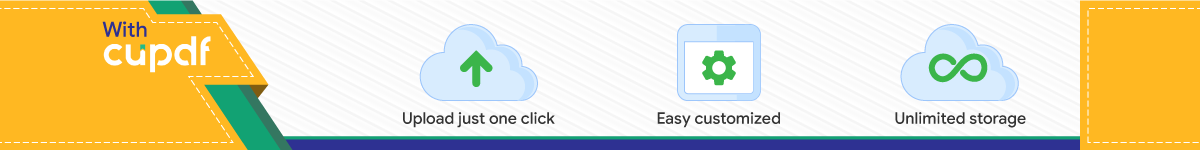

EJERCICIO VLSM Y CIDR
Recolectando Datos:
De la red 185.46.0.0/16
Implementar 6 subredes:
1. 1000 hosts.2. 500 hosts.3. 130 hosts.4. 50 hosts.5. 20 hosts.6. 10 hosts.7. 2 hosts.
-----------------------------------------------------------------------------------------------------
Para 1000 hosts:
2h – 2 = 1000
2h = 1002
H = 10

Nueva Mascara: 255.255.252.0
Diferencia: 256 – 252 = 4
--------------------------------------------------------------------------------------------------------------
Para 500 hosts
2h – 2 = 500
2h = 502
H = 9
Nueva Mascara: 255.255.254.0
Diferencia: 256 – 254 = 2
--------------------------------------------------------------------------------------------------------------
Para 130 hosts
2h – 2 = 130
2h = 132
H = 8
Nueva Mascara: 255.255.255.0
Diferencia: 256 – 255 = 1
--------------------------------------------------------------------------------------------------------------
Para 50 hosts
2h – 2 = 50
2h = 52
H = 6
Nueva Mascara: 255.255.255.192

Diferencia: 256 – 192 = 64
--------------------------------------------------------------------------------------------------------------
Para 20 hosts
2h – 2 = 20
2h = 22
H = 5
Nueva Mascara: 255.255.255.224
Diferencia: 256 – 224 = 32
--------------------------------------------------------------------------------------------------------------
Para 10 hosts
2h – 2 = 10
2h = 12
H = 4
Nueva Mascara: 255.255.255.240
Diferencia: 256 – 240 = 16
--------------------------------------------------------------------------------------------------------------
Para 2 hosts
2h – 2 = 2
2h = 4
H = 2
Nueva Mascara: 255.255.255.252
Diferencia: 256 – 252 = 4

--------------------------------------------------------------------------------------------------------------
CONFIGURACION DE LOS ROUTERS
Router> hostname R1
R1>enable
R1#configure terminal
R1 (config)#interface fastEthernet 0/0
R1 (config-if)# ip address 185.46.6.1 255.255.255.0
R1 (config-if)#no shutdown
R1 (config-if)#exit
R1(config)# interface fastEthernet 1/0
R1 (config-if)# ip address 185.46.4.1 255.255.255.192
R1 (config-if)#no shutdown
R1 (config-if)#exit
R1(config)# interface fastEthernet 6/0
R1 (config-if)# ip address 185.46.0.1 255.255.255.252
R1 (config-if)#no shutdown
R1 (config-if)#exit
R1(config)# interface serial 2/0
R1 (config-if)# ip address 185.46.4.114 255.255.255.252
R1 (config-if)#no shutdown
R1(config)# clock rate 6400
R1 (config-if)#exit
R1(config)# router rip
R1(config-router)#version 2

R1(config-router)#network 185.46.7.0
R1 (config-router)#end
R1#
%SYS-5-CONFIG_I: Configured from console by console
wr
Building configuration...
[OK]
R1#
--------------------------------------------------------------------------------------------------------------
Router> hostname R2
R2>enable
R2#conf t
R2 (config)#interface fastEthernet 0/0
R2 (config-if)# ip address 185.46.7.97 255.255.240.0
R2 (config-if)#no shutdown
R2 (config-if)#exit
R2(config)# interface fastEthernet 1/0
R2 (config-if)#ip address 185.46.7.65 255.255.255.224
R2 (config-if)#no shutdown
R2 (config-if)#exit
R2(config)# interface fastEthernet 6/0
R2 (config-if)# ip address 185.46.7.1 255.255.255.192

R2 (config-if)#no shutdown
R2 (config-if)#exit
R2(config)# interface serial 2/0
R2 (config-if)# ip address 185.46.4.115 255.255.255.252
R2 (config-if)#no shutdown
R2 (config-if)#exit
R2(config)# router rip
R2(config-router)#version 2
R2(config-router)#network 185.46.0.0
R2 (config-router)#end
R2#
%SYS-5-CONFIG_I: Configured from console by console
wr
Building configuration...
[OK]
R2#
Top Related